How to get your APIs ?
4 steps
01 Design
your app
Explore our offers
The first thing to do is to go through our website, explore our offers and find the one which fits your project. Hager offers are divided in 3 segments :
- Energy management
- Security
- Smart home
Then get a look at our general documentation. You will find all about our Core concepts, authentication and see if we can answer your expectations.
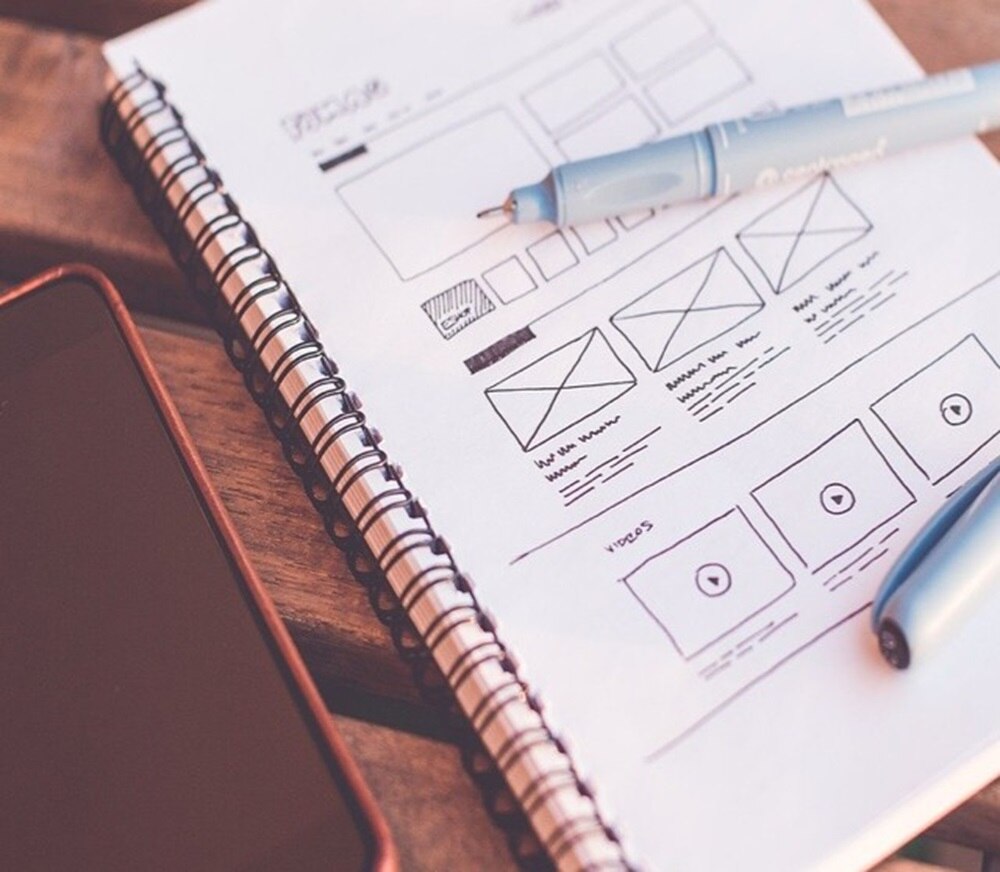
02 Get
a key
Sign in & Subscribe to a product
Through the Register link in our developer portal, create an account.
Then, go to the Subscription offers, find the one (or more) which fits your needs and subscribe.
After we approved your subscription, you will find a subscription key in your Profile.
You can use that subscription key to try our APIs, with the “Try it” function on the APIs page.

03 Register
my app
Register for testing
In order to be able to call our APIs, your app will need to pass three authentications:
- A Subscription Key (see step 2 get a key)
- A user token
- A client ID / client Secret pair
To receive a user token, create a user account in myHager, and use this with the OAuth2 authorization code grant type.
To receive a client ID and a client Secret, send us an email : developer.letstart(at)hagergroup.com.
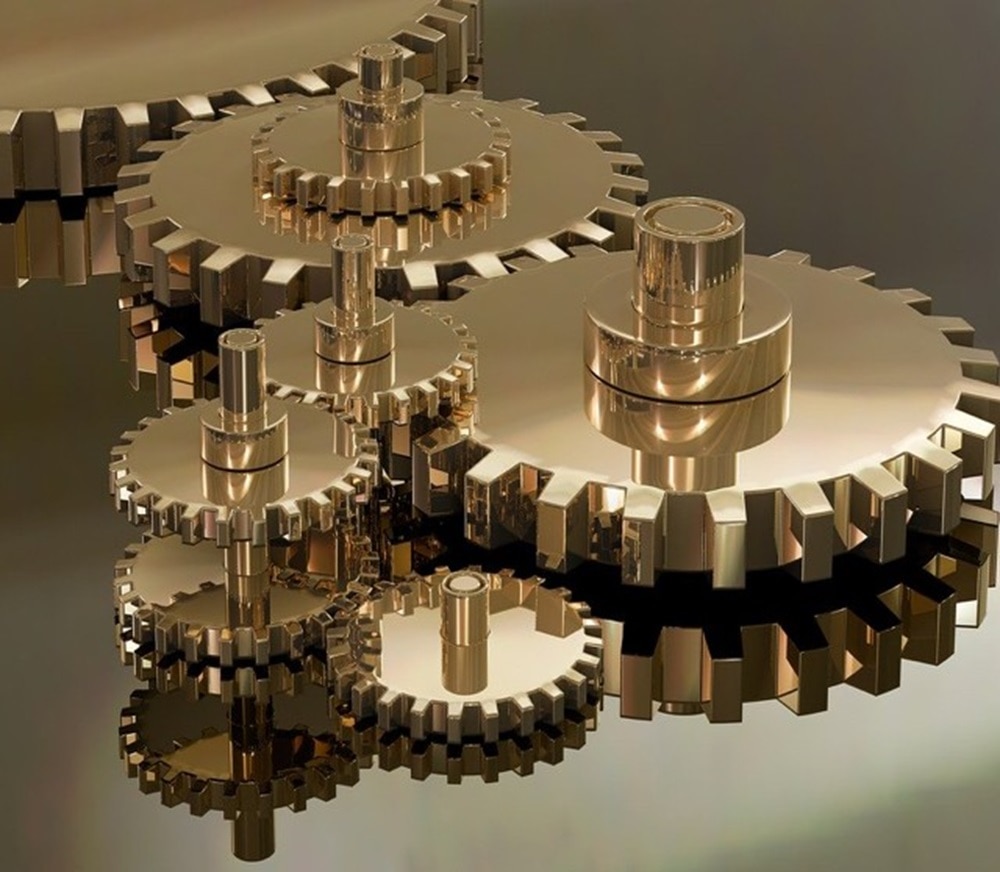
04 Go live
Last check & Go live
You think you are ready, that your project is mature enough ? Then let’s go live !
Send us an email with a short description of your project to
After a short period of time, we will review your project and send you an new Client ID and Client Secret
Those two will allow you to use your new app on production environment !


